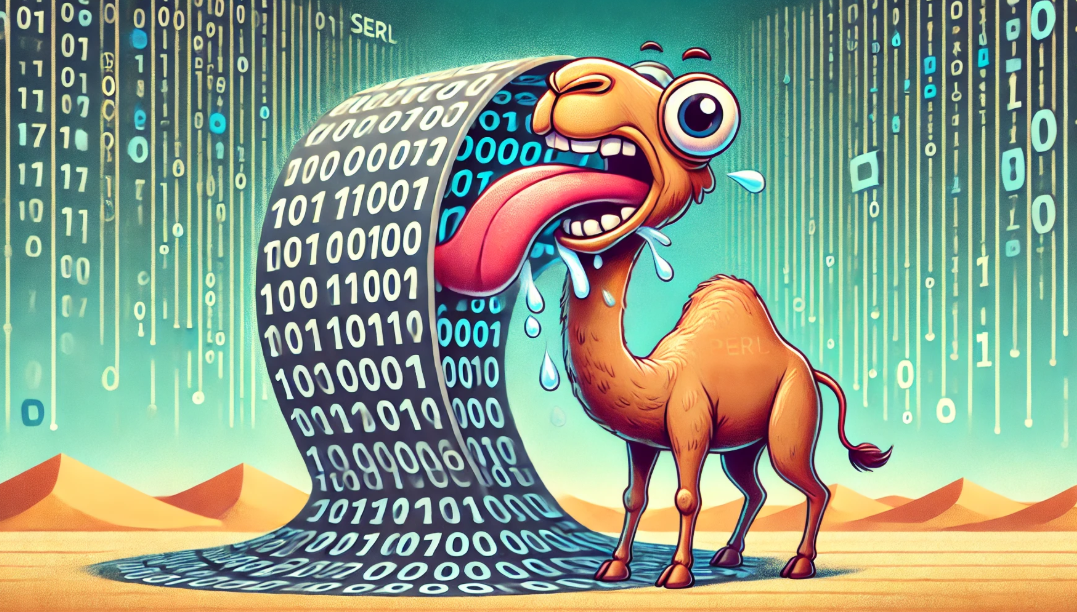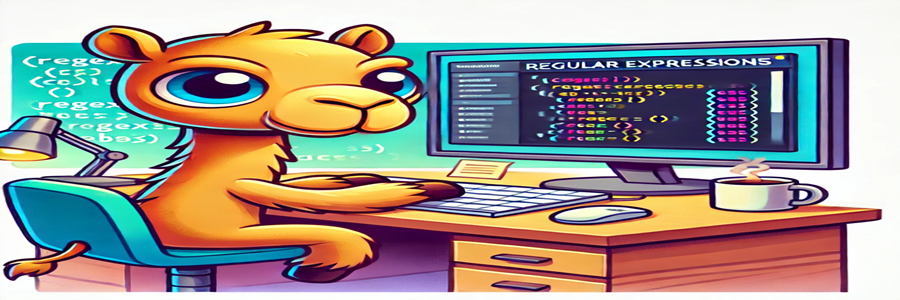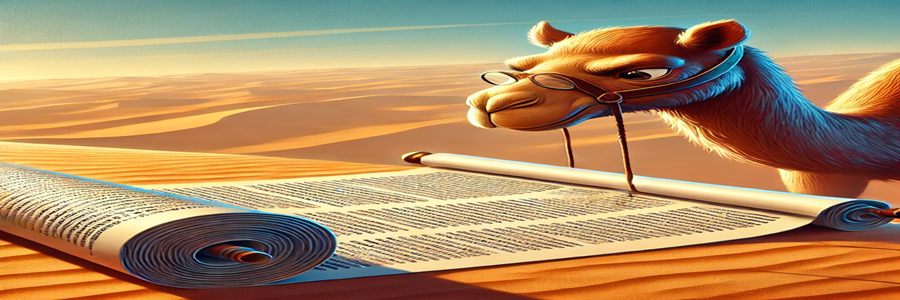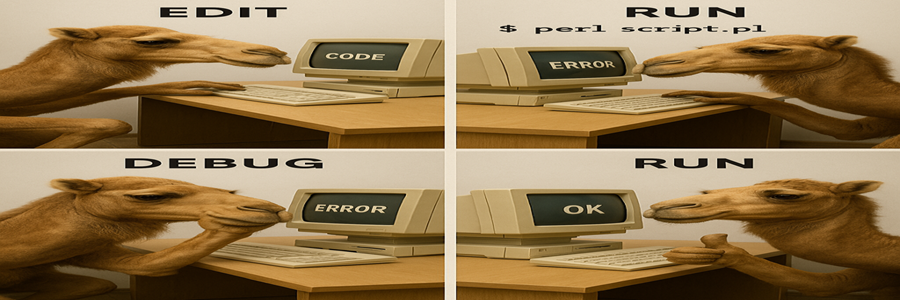DISCLAIMER: Image is generated using FREE version of ChatGPT.
Slurp in Perl
We all know, in Perl v5.36, a new command line flag -g was introduced. For more information you can checkout PPC-0011.
The new flag sets $/ (input record separator) to undef and therefore enables slurp mode.
It’s simply an alias for -0777.
Those who are old enough, might remember this -0777 magical number.
So what is -0777?
As per the official documentation:
-0[octal/hexadecimal] specify record separator (\0, if no argument)
0777 corresponds to the decimal value 511. In ASCII/Unicode, there is no character with the value 511.
It ensures that the input record separator ($/) will never match anything in the input data.
Is that the only magical number that can be used?
The short answer is No.
There are couple more that I remember for now: 0400 and 01000.
So technically, we can use any of these to enable slurp mode: -0777, -0400 or -01000.
Let’s see some action now.
For this, I would create a simple text file example.txt having just 3 lines to play with it.
$ echo -e "Line 1\nLine 2\nLine 3" > example.txt
Let’s show the modern slurp mode.
$ perl -gne 'print' example.txt
Line 1
Line 2
Line 3
$
How about if we do without -g?
$ perl -ne 'print' example.txt
Line 1
Line 2
Line 3
$
So how do I know if slurp is actually happening at all?
This is easy to demonstrate.
$ perl -gne 'print; $i++; END { print "Loop executed $i times\n" }' example.txt
Line 1
Line 2
Line 3
Loop executed 1 times
$
How about without -g then?
$ perl -ne 'print; $i++; END { print "Loop executed $i times\n" }' example.txt
Line 1
Line 2
Line 3
Loop executed 3 times
$
Isn’t it magical?
Let’s go back to the magical numbers: -0777, -0400 and -01000.
We will use the magical numbers this time:
$ perl -0777 -ne 'print; $i++; END { print "Loop executed $i times\n" }' example.txt
Line 1
Line 2
Line 3
Loop executed 1 times
$
$ perl -0400 -ne 'print; $i++; END { print "Loop executed $i times\n" }' example.txt
Line 1
Line 2
Line 3
Loop executed 1 times
$
$ perl -01000 -ne 'print; $i++; END { print "Loop executed $i times\n" }' example.txt
Line 1
Line 2
Line 3
Loop executed 1 times
$
CONCLUSION: If you are using Perl v5.36 or above then you don’t need to remember these magical numbers, instead just use -g. Happy hacking !!!