Last week I wrote blog post Do you want to get started with Perl v5.36? where I shared my experience with the latest release Perl v5.36.
I received this email today.
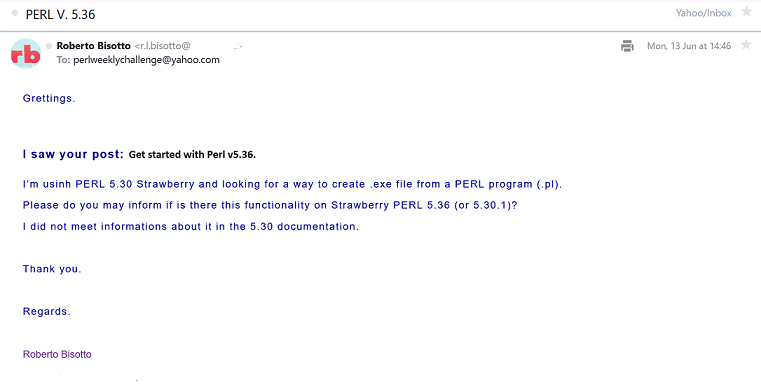
The reality is, I never use Perl on Windows. And second never bothered creating .exe from the source file.
I decided to give it a go, so first thing we need to download Strawberry Perl.
T had the choice to download strawberry-perl-5.32.1.1-64bit.msi.
Do the regular install using the msi.
After the installation, this is what I got.
C:\Users\mohammad.anwar\Desktop> perl -v
This is perl 5, version 32, subversion 1 (v5.32.1) built for MSWin32-x64-multi-thread
Copyright 1987-2021, Larry Wall
Perl may be copied only under the terms of either the Artistic License or the
GNU General Public License, which may be found in the Perl 5 source kit.
Complete documentation for Perl, including FAQ lists, should be found on
this system using "man perl" or "perldoc perl". If you have access to the
Internet, point your browser at http://www.perl.org/, the Perl Home Page.
C:\Users\mohammad.anwar\Desktop>
To be able to convert source into exe, I had to install CPAN module PAR::Packer. To do that I opened the Windows shell as administrator.
C:\WINDOWS\system32> perl -MCPAN -e shell
Unable to get Terminal Size. The Win32 GetConsoleScreenBufferInfo call didn't work. The COLUMNS and LINES environment variables didn't work. at C:\Strawberry\perl\vendor\lib/Term/ReadLine/readline.pm line 410.
cpan shell -- CPAN exploration and modules installation (v2.28)
Enter 'h' for help.
cpan> install PAR::Packer
Time to create source file hello.pl
C:\Users\mohammad.anwar\Desktop> type hello.pl
#!perl
use v5.32;
say "Hello World !!!";
C:\Users\mohammad.anwar\Desktop>
Create an exe file from the source.
C:\Users\mohammad.anwar\Desktop> pp hello.pl
C:\Users\mohammad.anwar\Desktop>
Now we would have a.exe, let us run the executable.
C:\Users\mohammad.anwar\Desktop> a.exe
Hello World !!!
C:\Users\mohammad.anwar\Desktop>
That’s it for now.
